Odoo API integration helps businesses connect the Odoo ERP system with other applications to enable smooth data flow and automated workflows. By linking sales, inventory, and accounting tools, companies can minimize manual tasks and improve efficiency.
This step-by-step guide covers how to plan, configure, and secure Odoo API integration. You will learn how to set up authentication, make API calls, and optimize performance to build a reliable and scalable system that supports growth and simplifies daily operations.
Key Takeaways
- Odoo API integration enhances operational efficiency by automating workflows and synchronizing data across different software applications.
- A robust security strategy, incorporating OAuth2 and API key management, is critical for protecting data during API interactions and preventing unauthorized access.
- Implementing best practices such as effective data mapping, performance optimization, and regular maintenance ensures scalable and reliable Odoo API integrations.
Understanding Odoo API Integration
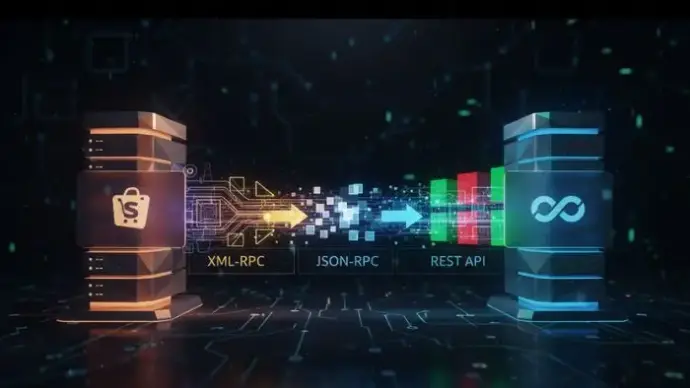
The Odoo API serves as the bridge between your Odoo ERP system and external software tools—whether it’s a website, a CRM, or a supply chain management solution. Through the API, different systems can exchange information automatically, eliminating redundant tasks and reducing errors caused by manual data entry.
An effective Odoo ERP implementation leverages API integration to streamline business processes, such as syncing sales data with accounting software, connecting online stores to inventory management, and enabling mobile access to critical business operations. These integrations transform Odoo from a standalone ERP into a dynamic ecosystem that adapts as your business grows.
What is an API?
An API (Application Programming Interface) allows separate software applications to communicate with each other. It defines how different systems request and exchange information, often using standard protocols like REST, JSON-RPC, or XML-RPC.
For example, when a Shopify store updates an order, an Odoo API call can automatically reflect that order in the Odoo ERP system, updating stock, generating invoices, and streamlining fulfillment. This automation reduces manual workload and improves accuracy.
Odoo’s flexible API design supports multiple interaction models:
- XML-RPC (Extensible Markup Language Remote Procedure Call): A traditional but still powerful integration method used for older or legacy systems.
- JSON-RPC (JavaScript Object Notation Remote Procedure Call): A modern, lightweight approach preferred for its readability, speed, and compatibility with cloud-based applications.
- REST API (Representational State Transfer): Used through custom controllers or third-party modules, ideal for large-scale data exchange or real-time interactions.
Selecting the right protocol depends on your technical infrastructure and business requirements.
Why Odoo API Integration Matters
Modern businesses rarely operate on a single software platform. Accounting, sales, logistics, and customer relationship management (CRM) systems often function as independent applications. Without integration, this fragmentation leads to inefficiency, data silos, and inaccurate reporting.
Odoo API integration brings all these moving parts together. It helps synchronize data across applications, enabling businesses to:
- Maintain consistent data accuracy across systems.
- Improve visibility into financial and operational performance.
- Enable real-time decision-making through automated data updates.
- Streamline operations by reducing repetitive manual tasks.
When implemented correctly, the API becomes the backbone of digital transformation, turning Odoo ERP into a unified command center for your entire organization.
Types of Odoo APIs
Odoo provides two primary integration frameworks: XML-RPC and JSON-RPC. While both serve similar purposes, their efficiency and syntax differ.
API Type | Best For | Advantages |
XML-RPC | Legacy and on-premise systems | Stable, proven, widely supported |
JSON-RPC | Cloud-based or modern applications | Lightweight, faster, human-readable |
REST (via controllers) | High-volume or real-time data exchange | Flexible, modern, ideal for third-party integrations |
JSON-RPC is the most common choice for developers implementing new system connections due to its performance and ease of use. REST APIs, though not native, are widely supported through Odoo community modules and provide excellent flexibility for scalable enterprise integrations.
How Odoo API Integration Transforms Business Operations
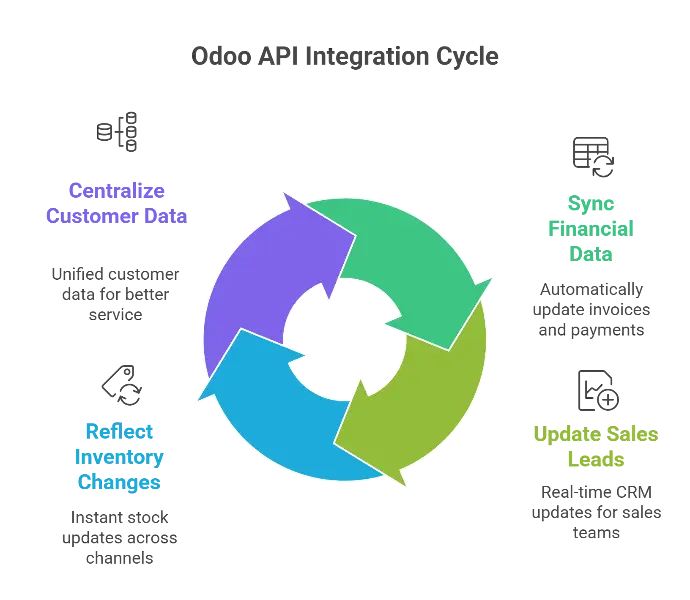
Integrating Odoo APIs into your digital ecosystem can improve every aspect of your operations:
- Finance: Automatically sync invoices, expenses, and payments with accounting software.
- Sales: Update leads and opportunities from CRM systems in real-time.
- Inventory management: Reflect stock changes instantly across warehouses and channels.
- Customer relationship management: Centralize customer data for improved service and retention.
This unified approach allows your teams to focus on strategy and execution rather than repetitive administrative work, aligning technology with business goals.
Setting the Foundation for Integration
Before you begin the Odoo API implementation process, ensure you have:
- A properly configured Odoo ERP environment.
- Administrative credentials for secure access.
- A clear understanding of your business workflows and data sources.
- Defined KPIs that measure integration success, such as processing speed, data accuracy, and uptime.
This proper planning phase lays the groundwork for a smooth transition, preventing common issues such as poor data migration or inconsistent system performance later in the project.
Setting Up and Authenticating Your Odoo API Integration
Before making your first API call, it’s essential to prepare and secure your Odoo environment. Proper setup and authentication form the foundation of any successful Odoo ERP integration.
In this section, we’ll walk through how to configure your Odoo environment, establish secure connections using HTTPS and API keys, and apply best practices for authentication and role-based access.
By following these steps, you’ll set the stage for a reliable, scalable, and secure API implementation that supports your broader business operations.
Preparing Your Odoo Environment
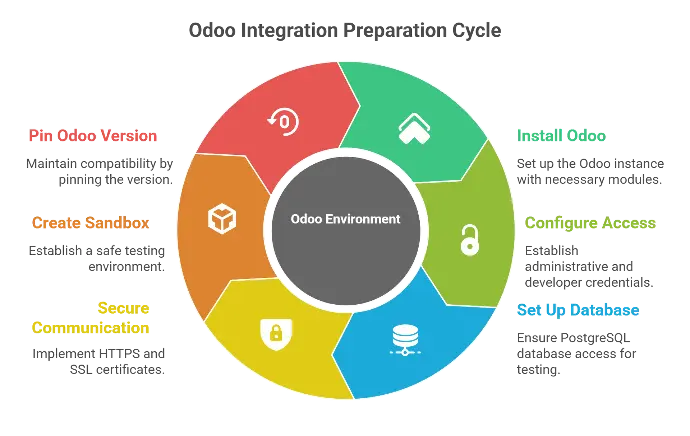
A successful Odoo API integration begins with a properly configured environment. Whether you’re integrating e-commerce systems, accounting software, or mobile applications, a secure and optimized setup ensures performance, stability, and data consistency.
Your Odoo ERP system acts as the central hub for your enterprise resource planning data. Before diving into the integration process, ensure that both your Odoo Community or Enterprise edition is installed and that your server environment meets necessary requirements for processing API calls.
Key prerequisites include:
- A stable Odoo instance with relevant modules (e.g., Sales, Inventory, Accounting).
- Access credentials for administrative and developer accounts.
- PostgreSQL database access for testing and validation.
- HTTPS and SSL certificates for secure communication.
- Sandbox or staging environments for testing API calls safely before going live.
Pinning your Odoo version (for example, Odoo 17 or 18) in your local repository helps maintain compatibility throughout development, testing, and deployment.
Configuring Odoo for API Access
To interact securely with external systems, Odoo must be configured for HTTPS and API key-based authentication. These steps help protect sensitive ERP data during exchange between systems.
Here’s how to enable and secure API access:
- Enable HTTPS on your Odoo server and configure SSL certificates.
- In User Preferences, navigate to Account Security → API Keys → New API Key.
- Enter your user password and confirm the creation of a unique key.
- Store the generated API key securely in an environment variable or a secret management vault.
- Test API connectivity using a tool like Postman or cURL to confirm access.
Maintaining a dedicated staging environment is essential for testing integrations before production. This allows developers to validate the configuration and data mapping process without exposing sensitive information.
How Cudio Simplifies Secure Integration
Security and configuration are often the hardest parts of the integration process, especially for teams managing complex ERP implementations or hybrid cloud setups.
Cudio, an official Odoo implementation partner, simplifies this phase by creating secure, scalable integration environments tailored to your infrastructure. Their technical team configures HTTPS, API authentication, and role-based access controls, ensuring that your integration complies with enterprise data protection standards.
Whether you’re migrating legacy systems or building a new integration from scratch, Cudio ensures your Odoo API setup is secure, optimized, and ready for long-term growth.
Talk to Cudio about secure and scalable Odoo API integration
Authentication and Security in Odoo API
Security is the backbone of any successful ERP implementation. Every API call made between your Odoo ERP system and external applications must be authenticated, encrypted, and monitored.
Failing to establish secure protocols can expose vulnerabilities that compromise data integrity or business operations.
Odoo supports several authentication methods, including API keys, OAuth2, and traditional session-based authentication. Each method suits different use cases depending on the level of control and security required.
API Key Authentication
API keys are the most common method for granting programmatic access to Odoo. Each user can generate a unique key, which is then used to authenticate API requests.
Steps to generate an API key:
- Go to User Preferences → Account Security.
- Click “New API Key.”
- Enter your password to verify your identity.
- Store the generated key securely (never hard-code it into scripts).
When making requests, include this key in your header like so:
{
"Authorization": "Bearer <your_api_key>"
}
Best practices for API key management:
- Rotate API keys periodically (every 90 days).
- Assign keys to specific roles for controlled access.
- Track usage through logs and analytics tools.
- Revoke unused or compromised keys immediately.
Using OAuth2 for Secure Access
OAuth2 provides a token-based authentication system that enhances both security and user experience. It allows applications to access data without requiring users to share their login credentials directly.
In Odoo ERP implementation, OAuth2 is especially useful for third-party integrations that require limited or temporary access to data. Tokens are granted for specific scopes (for example, read-only or write-access) and can be revoked anytime, ensuring better control.
Why OAuth2 matters:
- Reduces the risk of credential theft.
- Simplifies secure access for external applications.
- Offers better auditability and compliance with GDPR or SOC2 requirements.
This method is ideal for high-security integrations such as financial reporting, HR data synchronization, or large-scale e-commerce automation.
Role-Based Access and Permissions
To prevent unauthorized access, Odoo allows you to define permissions based on user roles. Role-based permissions ensure that API users only access data relevant to their function—for example, the inventory API can read stock levels but not modify accounting data.
Best practices include:
- Creating dedicated user roles for integrations.
- Assigning read/write access only to necessary models.
- Reviewing access rights regularly to maintain compliance.
- Logging all API interactions for auditing and troubleshooting.
Maintaining this structured permission framework is critical to protecting sensitive enterprise resource planning (ERP) data while maintaining system performance.
Threat Modeling and Data Security
Integrating multiple applications increases exposure to potential threats such as data leaks or unauthorized data manipulation. Threat modeling identifies risks in advance and helps design controls to mitigate them.
Common Odoo API security practices include:
- Using HTTPS for all endpoints.
- Enforcing two-factor authentication (2FA) for integration users.
- Encrypting sensitive data both in transit and at rest.
- Implementing audit trails for all API transactions.
A proactive approach to security ensures data integrity and operational continuity across all integrated systems.
Secrets Management
API keys, passwords, and tokens are considered “secrets” that must be handled carefully. Store them in encrypted vaults such as AWS Secrets Manager, HashiCorp Vault, or Azure Key Vault.
Never expose these credentials in source code, logs, or unprotected configuration files.
Implement automatic key rotation and usage monitoring to reduce the risk of breaches. Keeping secrets isolated per environment (development, staging, production) ensures proper control and minimizes unauthorized exposure.
Making API Calls in Odoo
Once authentication is established, you can begin interacting with Odoo’s API. The API allows developers to create, read, update, and delete records, known as CRUD operations, in modules such as Sales, Inventory, CRM, or Accounting.
Odoo’s API supports both JSON-RPC and XML-RPC methods, though JSON-RPC is preferred for modern integrations due to its speed and flexibility.
Creating Records (POST)
Use the create method to add new records to your Odoo ERP system.
For example, creating a new product record in the Inventory module might look like this:
models.execute_kw(
db, uid, password,
'product.template', 'create',
[{'name': 'New Product', 'type': 'product', 'list_price': 25.00}]
)
Tips for better performance:
- Use batch inserts when adding multiple records.
- Validate data formats before submission.
- Implement idempotency keys to prevent duplicate records.
Reading Records (GET)
Reading or fetching data uses the search_read method, allowing you to filter records based on criteria.
models.execute_kw(
db, uid, password,
'res.partner', 'search_read',
[[['customer_rank', '>', 0]]],
{'fields': ['name', 'email']}
)
Best practices:
- Limit responses with pagination (limit and offset parameters).
- Use domain filters to reduce payload sizes.
- Cache frequent queries for faster performance.
Updating Records (PUT)
To modify an existing record, use the write method with the record ID and updated values.
models.execute_kw(
db, uid, password,
'sale.order', 'write',
[[order_id], {'state': 'sale'}]
)
Batch updates can be used to adjust multiple records simultaneously, improving efficiency and reducing API load.
Deleting Records (DELETE)
Odoo’s unlink() method allows the deletion of records, though caution is advised.
models.execute_kw(
db, uid, password,
'product.template', 'unlink',
[[product_id]]
)
To avoid data loss:
- Use soft-deletion (archiving) for important business data.
- Implement role-based approval before deleting critical entries.
- Maintain audit logs for all deletion actions.
Error Handling and Response Codes
Effective error handling ensures reliability and improves debugging.
Odoo returns structured error messages that include a code, message, and trace details.
Common errors:
- 400 Bad Request: Invalid parameters or syntax.
- 401 Unauthorized: Invalid or missing credentials.
- 404 Not Found: Record not found or endpoint unavailable.
- 500 Internal Server Error: Server or configuration issue.
Implement retry logic and error logging to maintain a resilient API integration.
You can also integrate with tools like Sentry, Datadog, or Elastic Stack for performance monitoring and error analytics.
Authentication and Security in Odoo API
A robust security framework is critical when managing Odoo API integrations. Since the Odoo API acts as the bridge between your ERP and multiple systems such as ecommerce platforms, CRM tools, and accounting applications, it’s essential to secure all data exchanges through proper authentication and encrypted communication.
The Application Programming Interface (API) requires authentication tokens or API keys to verify user access and prevent unauthorized operations on the server.
API Key Generation
To generate secure access credentials, Odoo allows users to create a new API key within their Account Security Tab.
Follow these steps:
- Navigate to Preferences in your user settings.
- Open the Account Security Tab.
- Click the New API Key Button to generate unique credentials.
- Enter your password for verification.
- Save and securely store the generated key in a secrets vault or environment variable.
Each user receives an individual API key tied to the database name, ensuring that requests remain isolated and traceable. Regularly rotating and reviewing API keys helps prevent unauthorized access and maintain data integrity.
Role-Based Permissions
Implementing role-based permissions ensures that every API user or third-party system interacts only with authorized data models. Sales users may retrieve sales orders or CRM records, while accounting teams can access invoices and reporting modules. This structure strengthens data security and keeps business processes consistent. Performing periodic audits of user roles helps verify access levels remain appropriate.
Using OAuth2 for Secure Access
OAuth2 offers an additional layer of protection by allowing token-based authentication without sharing a password. This approach simplifies user login and enhances security when integrating Odoo with web applications or mobile apps. Tokens define permission scopes, expiration periods, and refresh options, providing fine-grained control over API access for every partner or client integration.
Secrets Management
Centralized secrets management keeps API credentials safe. Vault solutions store passwords, API keys, and tokens, preventing exposure during code commits or pipeline executions. Scoped access ensures each integration has limited privileges, reducing risk in large environments with multiple systems.
Making API Calls in Odoo
Once authentication is configured, you can begin to interact with Odoo models through API calls. The Odoo API supports both XML-RPC and JSON-RPC communication methods. XML-RPC provides traditional compatibility, while JSON-RPC delivers a faster, lightweight format widely used in modern custom integration projects.
Creating Records
To create records, use the POST method and specify the model name, such as sale.order for sales orders or stock.move for inventory operations.
Example (using JSON-RPC):
url = "https://yourserver.com/jsonrpc"
data = {
"jsonrpc": "2.0",
"method": "call",
"params": {
"service": "object",
"method": "execute_kw",
"args": ["database_name", user_id, password, "sale.order", "create", [{"name": "New Order"}]]
}
}
This code snippet shows how to create a new record securely. Always verify responses and handle exceptions to maintain error handling best practices.
Reading Records
To fetch data from your Odoo ERP, use a read() or search_read() API call.
You can retrieve customer records, invoices, or sales orders by defining filters and domain criteria.
Using pagination and limit parameters optimizes performance when fetching large datasets from the database.
Updating Records
The write() method updates existing records in Odoo models. For example, you might update an order status or modify product quantities in your inventory module. Proper mapping between fields ensures accurate updates and prevents data inconsistencies across integrated systems.
Deleting Records
When it’s necessary to remove outdated entries, the unlink() method allows you to delete records from your Odoo database. However, implement soft-delete policies to retain historical data for reporting and compliance.
Error Handling
Effective error handling keeps integrations stable. Handle HTTP error codes (400, 404, 500) and Odoo-specific UserError messages by logging failed requests and retrying through automated workflows. Using structured logging and alerts ensures smooth operations, even during downtime or failed sync attempts.
Webhooks, Polling, and Synchronization
Synchronization is essential to keep Odoo ERP aligned with other systems. Businesses often need to sync data between Odoo and third-party software like Shopify, WooCommerce, or QuickBooks.
- Webhooks: Ideal for real-time synchronization. For example, when an order is placed on an ecommerce platform, a webhook can instantly send that information to Odoo.
- Polling: Suitable for systems without webhook support, polling periodically fetches updates using JSON-RPC calls.
When you integrate Odoo using these methods, always implement signature verification and retries to ensure consistent data exchange.
Optimizing API Performance
For stable Odoo integrations, optimize the connection between systems:
- Use caching (Redis or Memcached) to reduce repeated fetch data requests.
- Apply pagination and batching when processing large volumes of records.
- Track performance metrics such as response time and throughput.
- Balance loads between JSON-RPC and XML-RPC endpoints depending on integration volume.
Maintaining performance visibility ensures that the API continues to perform efficiently as your business grows.
Monitoring and Troubleshooting
Monitoring the Odoo API ensures that integrations continue to operate efficiently.
Implement dashboards to track:
- API latency
- Failed requests
- Authentication errors
- Data synchronization delays
Structured monitoring systems provide valuable insights into how integrations perform across modules and different user groups. Proactive troubleshooting helps prevent disruptions and ensures operational continuity.
Best Practices for Secure and Scalable Integrations
To ensure your Odoo API integrations remain stable, secure, and efficient as your business expands, it’s essential to follow proven operational guidelines. These best practices help maintain data integrity, protect against unauthorized access, and support long-term scalability across connected systems.
- Always generate API keys within the Account Security Tab using the New API Key Button.
- Limit access based on roles and modules to protect sensitive data.
- Use HTTPS for all communication between servers.
- Regularly audit your integration logs for unusual activity.
- Employ automated testing to verify endpoints, mapping, and connection reliability.
These steps establish a solid security posture and ensure your API-based automation scales safely.
Real-World Examples of Odoo API Integrations
Odoo’s API makes it easy to connect your ERP with other applications so data flows seamlessly between platforms. From ecommerce automation to accounting and logistics, real-world examples show how powerful these integrations can be.
Ecommerce Platforms
Retailers often connect Odoo to Shopify, WooCommerce, or Magento to sync data automatically. When a customer places an order online, the integration pushes that information straight into Odoo, updating inventory and accounting in real time.
For example, you can use JSON-RPC to link Shopify orders directly to Odoo’s Sales module. The official Odoo External API documentation provides examples of how to authenticate, create, and update records through the API.
Mobile Apps
Many businesses use Odoo APIs to connect mobile apps to their ERP data. A sales app, for instance, can fetch customer details, check inventory, and create new orders on the go.
Because Odoo supports both XML-RPC and JSON-RPC, these mobile integrations can securely exchange data using HTTPS. You can see how to build these connections in Odoo’s Developer Documentation.
Accounting Systems
Odoo integrates with popular accounting software such as QuickBooks and Xero to keep financial data synchronized. Through XML-RPC calls, you can automatically create or update invoices in Odoo whenever a transaction happens in your accounting system.
For implementation guidance, the Odoo Accounting documentation explains how to manage journals, invoices, and reconciliation.
Shipping and Logistics
Odoo also connects easily with logistics providers like UPS, FedEx, and DHL. Using APIs or webhooks, Odoo can automatically generate shipping labels, update tracking numbers, and synchronize delivery statuses.
This ensures warehouse and customer-service teams always have up-to-date order information within the ERP.
Custom Integrations
For specialized industries, custom integrations combine XML-RPC and JSON-RPC to link Odoo with in-house tools or third-party systems. Developers can explore complete code examples in the Odoo GitHub repository to learn how models, authentication, and endpoints work in practice.
Version Compatibility and Migration
Every new Odoo version release brings new API features and sometimes changes existing ones. Before upgrading:
- Test integrations in a staging environment using a copy of production data.
- Review your endpoints and authentication methods for deprecated fields.
- Follow Odoo’s Upgrade Guide to ensure smooth migration and maintain compatibility.
Maintaining backward-compatible API routes (for example, /api/v1/ and /api/v2/) keeps legacy integrations working while you adopt new features.
Deployment and Maintenance
A stable deployment strategy keeps your Odoo integrations running smoothly.
Containerization
Deploying Odoo with Docker or Kubernetes ensures consistent environments across development, testing, and production. Containerization also supports load balancing for high API traffic.
Ongoing Maintenance
Regular maintenance is critical for data integrity and security:
- Rotate API keys via the Account Security Tab and New API Key Button in Odoo user preferences.
- Apply security patches promptly, see Odoo Security Advisories.
- Back up your PostgreSQL database regularly and monitor API performance.
Automating these tasks through CI/CD pipelines (for example, using GitHub Actions) reduces downtime and human error.
Monitoring
Monitoring tools like Grafana and Prometheus can track API response times, error rates, and server load. Combined with Odoo’s built-in logging, these systems help detect and resolve issues early.
Testing and Quality Assurance
Thorough testing is essential to ensure your Odoo API integration performs reliably under real-world conditions. Quality assurance helps verify that all API endpoints, data flows, and security layers function as intended before deployment.
A well-structured testing strategy prevents downtime, maintains data integrity, and guarantees a smooth user experience.
Sandbox Environment
Before going live, use a sandbox environment that mirrors production. Populate it with anonymized test data to verify authentication, module behavior, and user permissions.
Postman Collections
Postman is a go-to tool for testing API requests. It lets developers create collections of JSON-RPC and XML-RPC calls, set environment variables, and automate regression testing.
Automated Testing
Integrate automated tests into your CI/CD pipeline to verify API endpoints (create, read, update, delete) after each update. This ensures your integration continues to perform reliably even as new Odoo versions roll out.
Final Words
Odoo API integration is one of the most effective ways to connect business systems and automate everyday tasks. By linking Odoo with ecommerce platforms, mobile apps, and accounting systems, businesses can sync data, reduce manual work, and improve visibility across operations.
Following best practices, from API key management to secure authentication and version control, ensures your integration remains scalable and reliable.
For deeper technical details, visit the official Odoo Developer Documentation or explore integration examples in the External API Guide.
If you’re ready to build seamless Odoo integrations tailored to your workflow, Cudio’s Odoo API experts can help design, implement, and maintain a secure, future-ready solution.
Talk to Cudio’s integration team
Frequently Asked Questions
Explore quick answers to common Odoo API integration questions and learn best practices for secure, efficient implementation.
What is the first step to use JSON-RPC in Odoo 17?
To use JSON-RPC in Odoo 17, the first step is to import the necessary modules, specifically 'from odoo import http'. This sets the foundation for implementing JSON-RPC functionality effectively.
What is the purpose of the DELETE method in the Odoo REST API?
The DELETE method in the Odoo REST API is designed to remove records, which is essential for effective data management and avoiding redundancy.
What types of API methods can be used in Postman?
You can use various API methods in Postman, including GET, POST, PUT, and DELETE. These methods allow you to interact with APIs effectively.
How do you specify request parameters in Postman?
You can specify request parameters in Postman either by using the Params tab for key-value pairs or by adding them directly to the URL. This allows for clear and organized API testing.
How is API key authentication handled in Odoo 18?
API key authentication in Odoo 18 is handled by generating a unique API key for each user through database authentication, which is then included in the request headers to authorize API requests.





